Alright, this is it…your FIRST digital quickfire!
At the September meeting, you were assigned a chapter from the the fall book that you selected to read. You created a group sketchnote and now you will create a sketchnote of your own! That’s right, in this quickfire you’re going to become a…
In 1 hour (seriously, we mean it!), you will create a sketchnote for your assigned chapter that:
- includes a summary of the main ideas
- identifies at least 5 keywords that represent the chapter
- lists any strategies presented or inferred for dealing with challenges
- includes your favorite quote or fact
- shares implications for your teaching practice and/or learning community
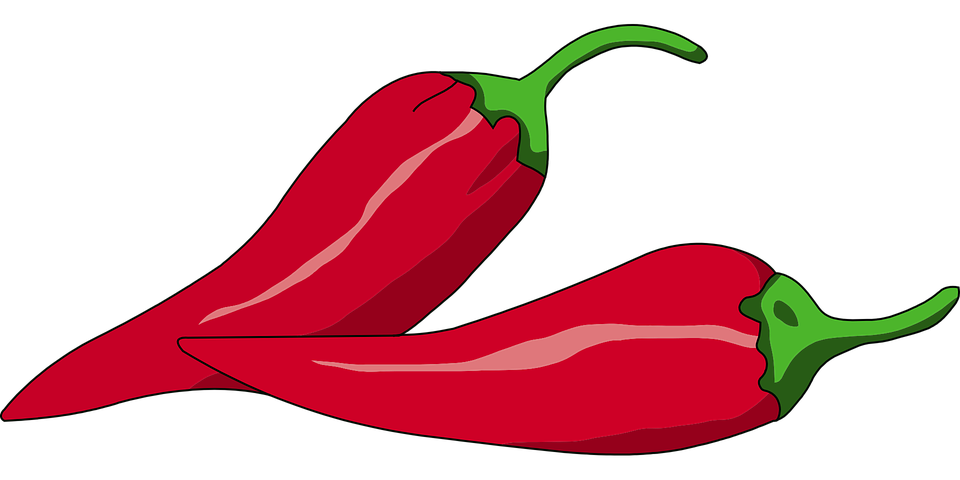 Extra Spicy Challenge:
Extra Spicy Challenge:
Add an extra section that captures how this chapter relates to the overall theme(s) of the book.
What tool should you use? The choice is yours! You can use OneNote like we did in class, or you may opt for the pen and paper option. Have an iPad? Try out Paper by FiftyThree. Pick the option that works best for you.
Need some help? Check out the different visual libraries for sketchnoting. Remember that you want your sketchnote to flow. You can use this handy format guide to see what structure of sketchnoting would work best for you.
Now, set a timer for 1 hour and go!
Whew! You made it! Now, it’s time to share your creation! Use the clipping tool on your Surface to take a screenshot of your sketchnote and place the image on the appropriate slide for your book.
Once you’ve added your sketchnote, be sure to mark “Done” on the ShareTracker. There’s no need to link this assignment since they’re all going to the same place, so just adding the words “Done” is sufficient. At this time, you do not need to add this assignment to your website.

